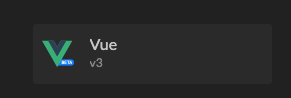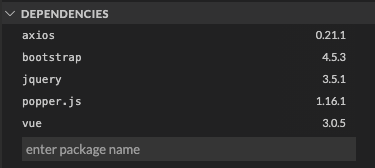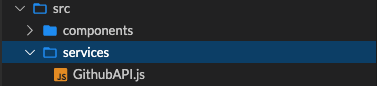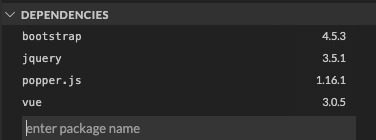What’s up everyone and welcome to Season 4, Episode 2. I guess this episode is more of a heads up in that, I’ve been revisiting VueJS. And with version 3 recently released, its’ once again become a premier option in JavaScript frameworks. I’ve noticed more so that Vue and React’s community continue to push each other’s frameworks into the next level, whereas Angular is definitely blazing its own unique path.
That said, I wanted to brush up quickly but I also didn’t want to spend any more money on subscriptions.
Hence, when I stumbled onto Vue School, I was very excited to see that they had an abundance of free courses designed for all levels. I encourage you to check them out at vueschool.io if you have a moment. I do not have an affiliation with them. This is simply a courtesy.
On my behalf I went ahead and did some of their tutorials – all of which were straightforward and under an hour to complete. It was well worth it!
Feel free to check out 2 articles I wrote with source code and demo attached regarding Vue components. The goal here was to get a grasp of reusable components and implement them in 5 steps or less.
Cheers and happy coding!
Thanks again for listening in. Remember, I’m here to foster innovation through conversation. So if you’d like to continue this discussion or any topics previously discussed, join me at San Diego Tech Hub and go head first into the AllWebSD Group. It’s totally free. Just visit this link or click San Diego Tech Hub on the footer of AllWebSD.com. Thanks and Aloha!